Do you crave power? The SlashBlade Mod 1.18.1, 1.17.1 adds the most powerful blade to your inventory – “The Katana”! With each katana in your possession, you will have access to special combo attacks that deal massive amounts of damage. This mod is perfect for any player who wants to feel like a total badass!

How To Install Minecraft mods
Step 1: Go to the official Forge website and download the recommended version of the software.
Step 2: Download the mods you want to install from a reliable source.
Step 3: Create the “mods” folder in the .minecraft directory.
Step 4: Move the downloaded mod into the Mods folder.
Step 5: Run Minecraft, but first make sure your Forge account is active. If not, your mods won’t load properly.
For Mac:
Mac users can follow steps 1 and 2 from the instructions above, though you should follow these instructions for step 3:
Create the “mods” folder in the minecraft directory. Here’s the target address:
~/Library/Application Support/minecraft
You can quickly access this folder using the Command + Shift + G keyboard shortcut. Alternatively, open Finder, click Go on the menu bar and access the Library folder by pressing the Option key. Open Application Support followed by minecraft after that.
Once there, right-click within that folder, select New Folder on the pop-up menu, and name it “mods.”
Mac users can now go back to following steps 4 and 5 from the above set of instructions.
Crafting Recipe
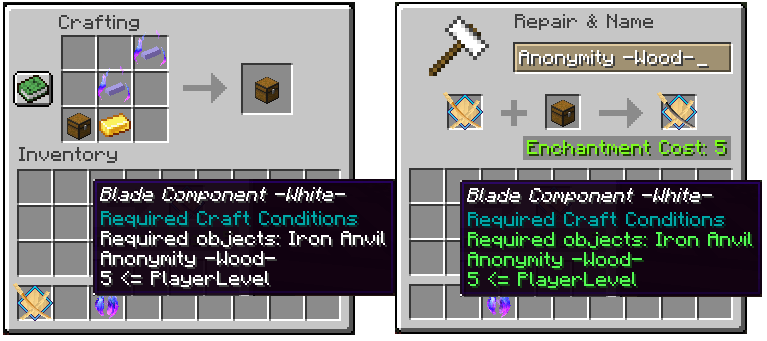
Commands
- L:LeftClick
- R:RightClick
- S:SummonedSword
Special Attack
- R hold > release
On Ground Combo
- ComboA
- R>R>R
- rank under S
- R>R>>R
- rank over S
- R>R>R
- ComboB rank over S
- R>R>R>R>R
- ComboC
- L>L
Air Combo
- ComboA
- R>R>R
- ComboB
- R>R>>R>R
- ComboC
- L>L
Arts
- Upper Slash
- Lock-on + moveBack + R
- R hold : auto jump
- Lock-on + moveBack + R
- Rapid Slash
- Lock-on + moveForward + R
- R hold : auto jump > Rising Star
- Lock-on + moveForward + R
- ProjectileBarrier
- Sneak + R hold (Charged)
- Required:Thorns Enchantment
- Don’t hit the LivingEntity
- Sneak + R hold (Charged)
- Helm Braker
- Aerial + Lock-on + moveForward + R
- Calibur
- Aerial + Lock-on + (moveBack > moveForward) + R
SummonedSwordArts
- Spiral Swords
- S hold
- fire : S hold again
- S hold
- Blistering Swords
- Lock-on & moveForward + S hold
- fire : S release
- Lock-on & moveForward + S hold
- Storm Swords
- Lock-on & moveBack + S hold
- fire : auto
- Lock-on & moveBack + S hold
- Heavy Rain Swords
- Lock-on & (moveBack > moveForward) + S hold
SlashBlade Mod Screenshots:


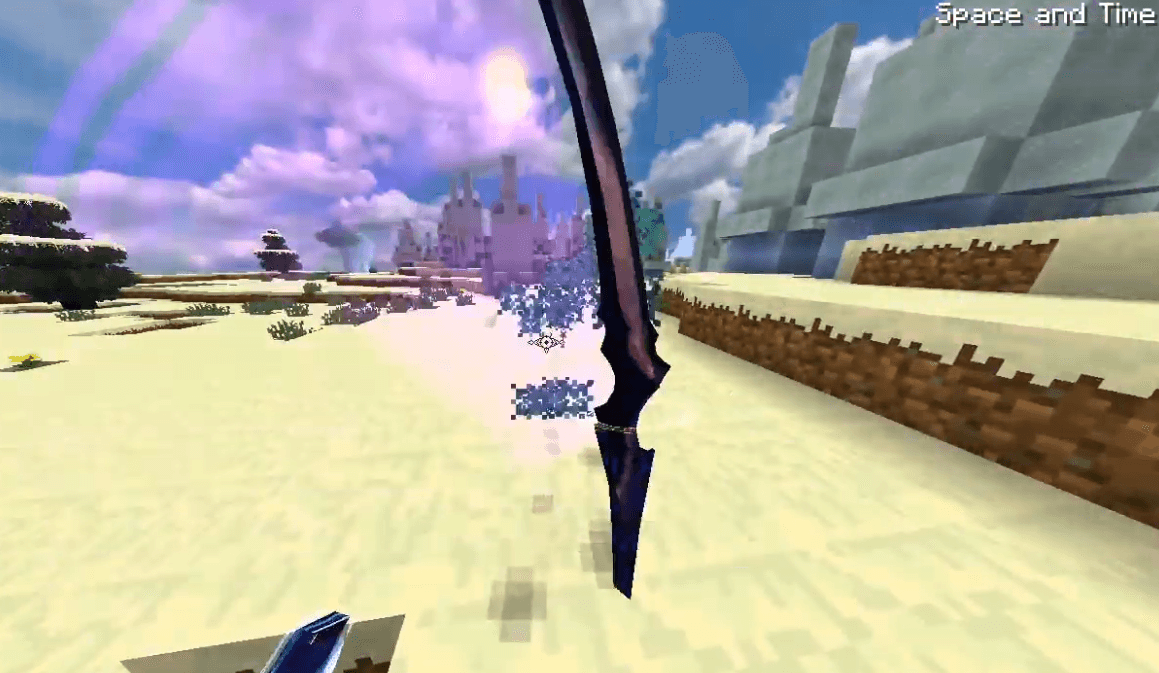


SlashBlade Mod 1.18.1, 1.17.1 Download:
SlashBlade Mod For Minecraft 1.7.10:
SlashBlade Mod For Minecraft 1.8.9: 
SlashBlade Mod For Minecraft 1.9.0:
SlashBlade Mod For Minecraft 1.9.4:
SlashBlade Mod For Minecraft 1.10.2:
SlashBlade Mod For Minecraft 1.11.2-1.11:
SlashBlade Mod For Minecraft 1.12.1-1.12:
SlashBlade Mod For Minecraft 1.12.2:
SlashBlade Mod For Minecraft 1.14.4:
SlashBlade Mod For Minecraft 1.15.2:
SlashBlade Mod For Minecraft 1.16.5:
SlashBlade Mod For Minecraft 1.18.1: