Do you want to find hidden ores in Minecraft? This X-ray texture pack will make it easy as pie! Xray texture packs are a very popular way for players of the game to see all those pesky blocks that would otherwise be invisible. Xray textures give you the power to look through walls and other objects without any limitations, so if there is anything hiding behind them then you’ll be able to see it. There’s no need for complicated mods or hacks because X-Ray Texture Packs do all the work for you!
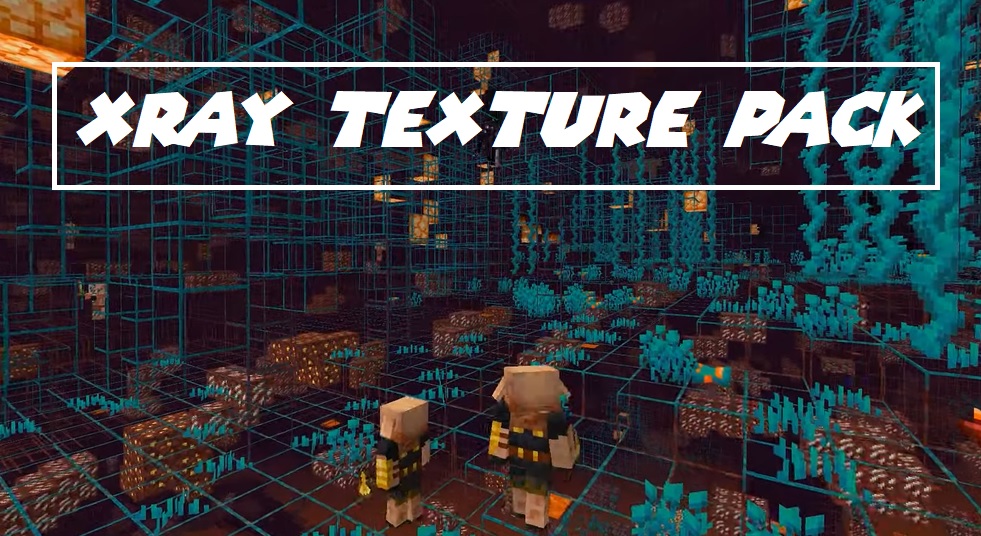
Xray Texture Pack is a unique, helpful resource for players of Minecraft. This pack provides assistance with gameplay and helps to elevate the look of your game visuals without changing everything else around you in-game or outside it too much like some other packs do – this means that Xrays can provide essential help during any play session no matter what kind!
How to install X-Ray Texture Resource Pack:
NOTE: Many resource packs require optifine to be preinstalled, so be sure to install it.
- Download a resource pack, you should get a .zip file.v
- Open the folder to which you downloaded the file.
- Copy the .zip file.
- Open Minecraft.
- Click on “Options”, then “Resource Packs”.
- Choose “Open resource pack folder”.
- Paste the file into the resource folder in Minecraft.
- Go back to Minecraft, the resource pack should now be listed and you can activate it by choosing it and hitting “Done”.
X-Ray Ultimate should be compatible with all of these Minecraft versions: 1.18.1 – 1.18 – 1.17.1 – 1.17 – 1.16.5 – 1.16.4 – 1.16.3 – 1.16.2 – 1.16.1 – 1.16 – 1.15.2 – 1.15.1 – 1.15 – 1.14.4 – 1.14.3 – 1.14.2 – 1.14 – 1.13.2 – 1.13.1 – 1.13 – 1.12.2 – 1.12 – 1.11.2 – 1.11 – 1.10.2 – 1.10 – 1.9.4 – 1.9 – 1.8.9 – 1.8.8 – 1.8.1 – 1.8.6 – 1.8



The X-ray Texture Pack makes it easier to see all of the mineral blocks and ores in Minecraft. The entire design is focused on assisting players with gameplay, making this pack different from other packs since they do not elevate visuals for you while playing PC games like Mineplex – just highlight what’s needed!