Damage Indicators Mod 1.12.2, 1.7.10 is a mod that was created to add an RPG feel to Minecraft by displaying the health of any mob that is nearby or that you are currently attacking. Damage indicators have been featured in many popular RPGs and this mod seeks to bring that experience to the world of Minecraft.

How to install Damage Indicators Mod?
Download and install the version of Minecraft which you want.
Download the mod.
Do not unzip it! Go to %appdata%. Go to .minecraft/mods folder. If the “mods” folder does not exist you can create one.
Drag and drop the downloaded jar (zip) file into it.
Enjoy the mod.
Features:
- Mob Health.
- Mob Potions Effects.
- Mob Small Picture.
Screenshots:

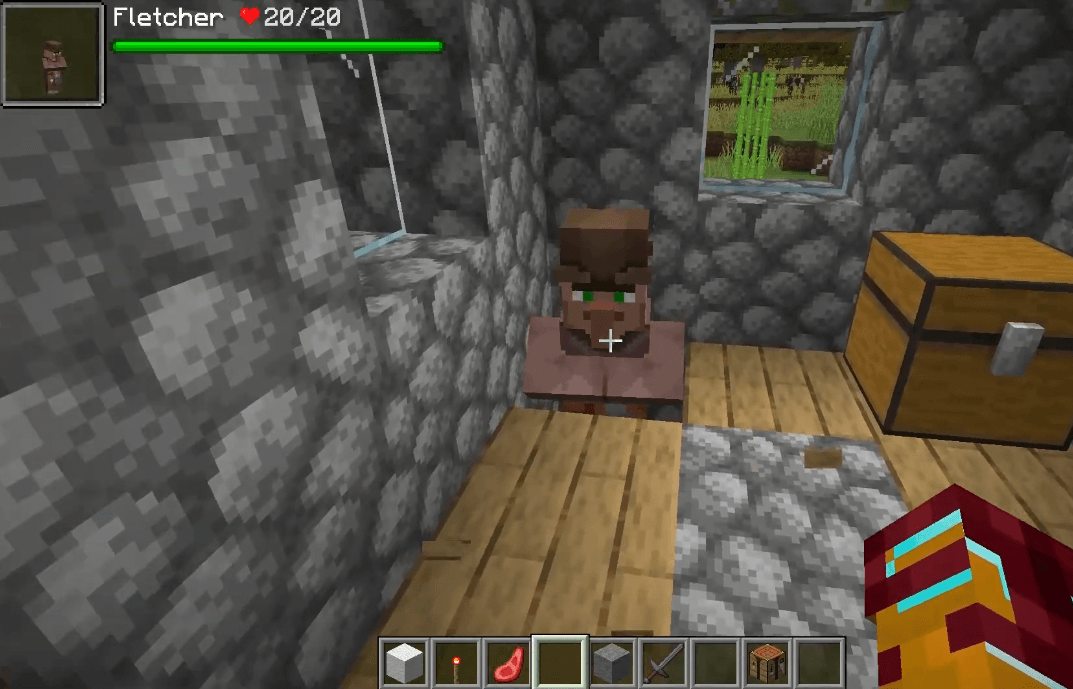

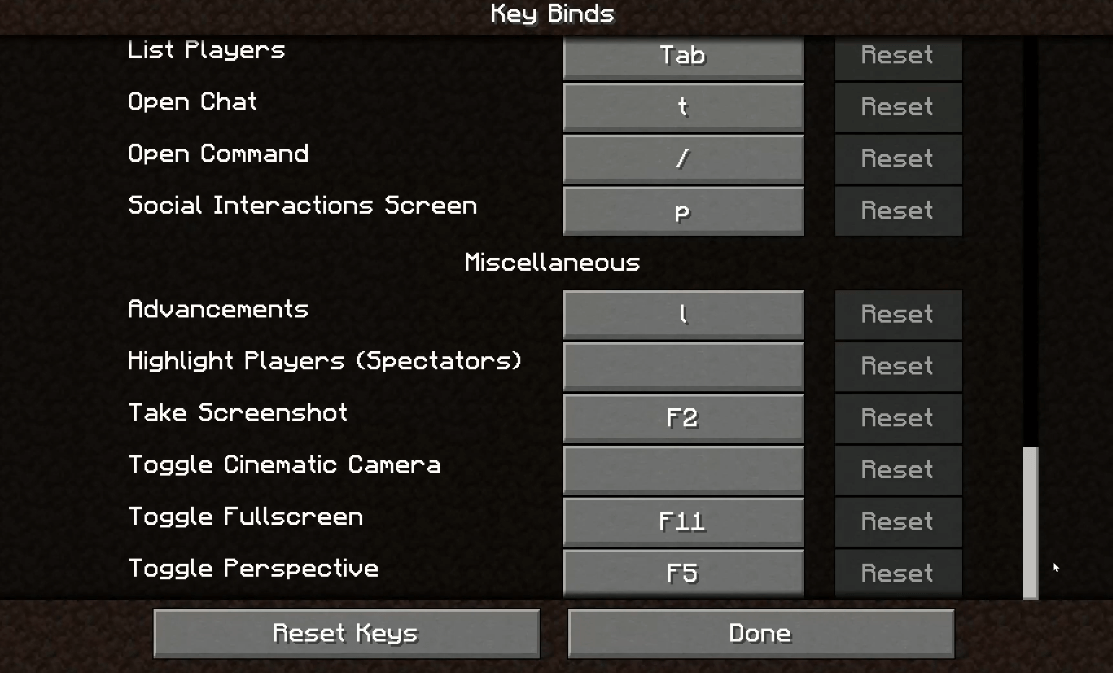
Damage Indicators Mod Download:
Minecraft Game version 1.8.9
Minecraft Game version 1.9.4
Minecraft Game version 1.10.2
Minecraft Game version 1.11
Minecraft Game version 1.11.2
Minecraft Game version 1.12
Minecraft Game version 1.12.1
Minecraft Game version 1.12.2
FAQ
How do I get the Damage Indicators Mod?
Download the latest version of Damage Indicators Mod from the link above. Once you have downloaded it, simply place it into your mods folder and run Minecraft. Enjoy!
All mods are provided without any warranty, either expressed or implied, as to their suitability for any purpose, including fitness for a particular purpose. The damage indicators mod is not guaranteed to be compatible with other mods.
Changelogs:
Latest changes:
Damage Indicators Mod For 1.12.2/1.12/1.11.2/1.10.2